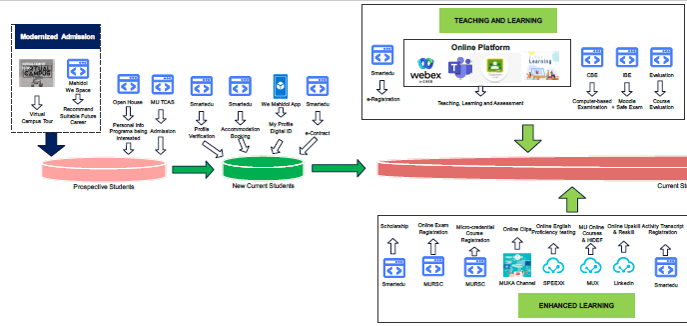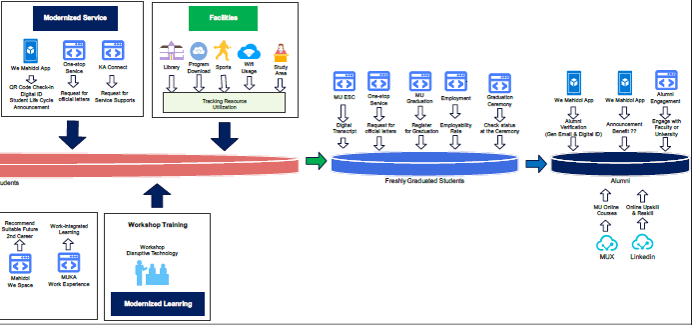Once you make decision to become a MUKA student, we provide digital experience for you throughout the student life cycle starting from prospective student to alumni.
Prospective Students
Virtual Campus Tour
We provide virtual campus from many MUKA places so that you can look at our real facilities prior to visiting MUKA campus. WebVR has been used to implement these 3D viewpoints. Once you become MUKA students and are interested in this technique. We are welcome you to be trained at the “Digital Learning Experience”. In addition, our digital herbarium museum can use VR headset to look at the surreal environment inside the museum.
Mahidol We Space
“Mahidol We Space” is a main platform from Mahidol University. This platform is used for recommend jobs that are suitable for your characteristics. It should be noted that results from these analytics are only the guidelines and recommended jobs may not be adequate for all jobs in the market. Further information about careers could be found from the following link which we have already interviewed our alumni about their jobs.
Open House
Open house organized by the Mahidol university is conducted annually via on-site, online, or hybrid meeting. You could gain digital experience with our online platform. Please check the schedule of open house at our MUKA website or MU website. You could ask questions directly to our staffs about the program that you are interested. Furthermore, virtual tours of the university are conducted in the open house.
Once you want to apply to be MUKA student, you could apply for the program that you want to study via “MU TCAS”. Please check the admission schedule at the following link.
New Current Students
SmartEdu is one-stop service platform. Once you become a MUKA student, you will get an email account and you have to add your e-profile in this platform. Your profile will be used for making student ID, virtual ID in We Mahidol App, email, and tracking in the process of education. Please visit our privacy website for further details. In addition, you could book your accommodation or make an e-contract (if necessary) with this platform.
We Mahidol App
We strongly recommend you to download “We Mahidol App” in your mobile phone. You can get up-to-date information about education service. Once the educational information is announced by “Division of Academic Affairs, Division of Student Affairs, MUKA, or your program, the notice will be announced directly in the messages of your mobile phone. In addition, details relating to education service; such as schedule of the program, student activities, could be found from “We Mahidol App”.
Current Students
Teaching and Learning Process
e-Registration
Prior to beginning of each semester, you have to register the subjects that you want to study. Again, you have to login to SmartEdu platform for submitting your registration for subject selection. Paying for tuition fee is easy so you just scan QR Code with your mobile banking after you confirm your choice of subject selection. Thereafter, the registration process will be proceeded to the Division of Academic Affairs for making approval.
Please check the schedule of e-registration and ‘add-drop’ schedule for each semester. It is recommended that you should discuss your choice of subject selection with your adviser prior to accessing to the SmartEdu platform.
Online Platforms
Mahidol University provides several online platforms for education. These include Cisco Webex for all staff members to create meetings or e-classroom as well as “Microsoft team and Office 365”, and “Google Classroom” for all staff members and students. Please check with your lecturers which platforms are used in the subjects. Please also check the course syllabus at the following link. Some lecturers may use more than one online platform. For example, Cisco Webex will be used for online or hybrid lecture and group discussion. Whereas Microsoft team and google classroom is used for tracking your assignments and feedback.
All of the lecture classrooms are designed to be hybrid which is connected to the online platforms. Further details about lecture classrooms could be found from the following link. This is to ensure that you do not miss the class even though you are outside of the campus. In the case that you cannot catch up with the contents of the class. Our MUKA also provide MUKA e-learning which stores VDO clips after the end of the lecture classes so that you could review contents on the clips. Moreover, our staffs record clips of each laboratory and store in MUKA e-learning. Then you can view laboratory demonstration prior to following the procedures in the real laboratory with supervision from our staffs.
Computer-based Exam platform
MUKA provides certified computer labs for use in computer-based examination. Further details about the computer labs are given in the following link. These labs are commonly used for English proficiency and digital literacy tests. For English proficiency test (MUELT), you have to login to “MURSC platform” and book your seat for examination. Computer-based examination will take place every month. Once you book your seat and date of examination. We recommend you to arrive at least 30 minutes earlier at the computer labs. When you login to the computer-based platform, you should read instructions carefully.
Internet-based Examination Platform
MUKA uses combinations of Moodle, safe exam browser, cameras, and Cisco Webex for making internet-based examination platform outside the campus. Please read instructions carefully. We recommend you to test the whole system of internet-based examination platform prior to examination date.
Evaluation Platform
Once the course is finished, evaluation platform for each subject will be opened for access. Please check the schedule that you have to do evaluation for each subject. We also have to thank for your valuable advice. We will use your recommendation for improving our course specification, educational service, and facilities.
Whenever you have problems affecting to the educational process. Online appeal system is one of the complaint channels that you can send. This system is confidential. Your complaint will be sent directly to Vice President for Kanchanaburi campus and Assistant to President. We will keep it confident and let only committee who are in charge of this complaint and person who involve with the complaint process know about this. Further details for appeal process could be found from the following link.
Grade Report
Once your grade report has been verified by the Division of Academic Affairs, you could also view your grade results via “SmartEdu platform”. Please check your grade reports every semester. In the case that you want to clarify your grade results, you can make an appointment with lecturer who are in charge of the subject.
Service
Virtual ID
Tile in the We Mahidol App also have your virtual ID. This ID will be fruitful and used in many aspects. For example, the virtual ID is used for check-in your extra-curricular activities. You can use virtual ID to scan for access of library and some buildings. Virtual ID is used when you have to use scientific equipment. In some IT programs, virtual ID is used for accessing the programs instead of using your username and password.
Forget your password
Your password needs to keep confidential and we recommend you to change your password quite often at least every semester. Since your password will be used in your student life cycle. We also recommend you to attain the extra-curricular course namely “Digital Awareness” that we organize on-site and online in our MUKA e-learning. This course will recommend you how to make your password safe in digital world. In the case that you forget your password, you can click at “forget your password” underneath the login zone of the e-profile program. You will get one-time password (OTP) in your mobile phone or second email that you registered previously. Once you can login to the program, strongly recommend you to change your password immediately and then enter the program again.
One-stop Service
One-stop service is one of the tiles in SmartEdu platform. You can request for official letters in this tile. It should be noted that some service may have some charge for the process and need to have some certain period for approval. Please check our service level agreement (SLA) of Division of Academic Affairs.
KA Connect
Once you arrive at Mahidol University Kanchanaburi Campus (MUKA), we recommend you to scan QR Code for using KA Connect. This platform is versatile and directly connect to you via line application under your permission. We have chatbot to answer your questions. It should be noted that not all questions could be immediately answered but we still have staff teams to monitor these questions. In addition, KA connect can be used for reporting malfunctioning facility. This will directly send to staff division who is responsible for this facility.
Online Request Form
In the case that you need to request for educational service from MUKA, you may require to fill the online forms. This is paperless and help you to track your records of processing.
e-Election
In the case that you want to choose someone to be representatives for you In the MUKA students’ association. “e-Election” is online voting for MUKA students’ association. Please check the announcement of voting from MUKA students’ association.
Facilities
Library
MUKA library is a satellite library from the main campus (Salaya). You can access e-database, e-book and e-journal from the following website. These e-resources have many documents covering all areas of the program. It should be noted that you have to use MU WiFi to access these e-resources. In the case that you are outside of the campus, you can access e-library via VPN or connect to the following website. Moreover, you can search library information via We Mahidol App.
Download Program Applications
Once you become a MU student, you will have benefits to download program applications. We provide many software applications for you. Please click at the following link to find out about software applications. It should be noted that these software applications are licensed for educational purposes. Please check terms and conditions carefully.
WIFI Coverage
MUKA campus provides 100% WIFI coverage for indoor buildings. Just only login with your username and password! You could use multiple devices for searching the internet and learning from anywhere and anytime. This will be fruitful for you and good for active learning.
Sports and Well-being
Apart from facilities that we provide for supports of indoor and outdoor sports and well-being as shown in the following link, you could gain digital experience from “U Health” and “Spring up” which are tiles in We Mahidol App. “Spring up” recommends you about daily exercise and food nutrition. You could follow instructions that you want your parts of bodies to be trained from the exercise clips developed by College of Sports Science and Technology. In the case that you have smart watch, you can directly send your results of training to this app. Whereas food nutrition that you intake daily compared to the recommended value is developed by Institute of Nutrition. You can just take a picture of your meal with this app and you will get your food nutrition intake per meal. In addition, telemedicine is an optional service with extra charge.
Hybrid Classrooms
All of the MUKA lecture rooms are hybrid which you could learn inside or outside the classroom at the same time. However, we recommend you to sit in the class due to better opportunity for face-to-face discussion. Moreover, combining with the online platforms, you could track previous class lectures from the MUKA e-Learning.
Study Area
We provide study areas for you with 100% WIFI coverage. If you stay in our student accommodation, Dormitory Co-working Space which is located at the common shared area of Hiranyika 2 would be the closest place for study area. This space is good for group discussion and reviewing your previous study. Further details are shown in the following link. We also have study areas every zone of accommodation area; such as Ratchapruk 1, Hiranyika 1, Hiranyika 2, and Hiranyika 3, with fully equipped with internet access. We also have common shared area for study in each flat of Kanpai 1 and Kanpai 2 with 100% WIFI coverage. Apart from these, we also provide internet access in each room for private study area.
Enhanced Learning
Scholarships
Once again SmartEdu is a portal for applying a scholarship from Mahidol University. However, scholarships provided by MUKA will be shown in the following link including scholarships for student mobility . If you are interested, you could follow the instructions on the website.
Micro-credential Course Registration
Mahidol University provides many micro-credential courses which cover many areas of study. This will be very fruitful for you to learn the subjects apart from your courses. If you are interested, you can login to “MURSC platform” and book your seat for registration. It should be noted that teaching and learning approaches of some courses are fully online but the others are on-campus. Therefore, we recommend you to check your available time prior to making a registration.
Online Contents
You have a good chance to learn from many online platforms. These may separate into two types; online contents with and without assessments. For online contents without assessments, you could follow “Mahidol Channel” which has a plenty of knowledge from Mahidol University and has over million subscribers. Whereas MUKA also provide online contents in “MUKA Channel” which we extract the knowledge from our expertise and summarize in short-duration clips. We recommend you to follow this channel. Examples of online clips are relevant to how to improve your English proficiency, understanding of nature and environment, and guides for your leisure activities or hobbies.
For online contents with assessment, we recommend you to go for “Mahidol University Extension (MUX)”. You could learn from many areas of study. The contents are created by MU staffs. Some subjects have more than 100,000 online learners. MUKA also provides “MUKA e-learning” for MUKA students and learners. Some topics are provided for specific groups of learners. If you want to improve your English proficiency, we recommend you to access “SPEEXX” application. You could be assessed your performance aligned with the international tests of English proficiency. Furthermore, you could access to “LinkedIn”, once you ask for permission to register in the application. LinkedIn is very useful and has many good topics from around the world. It is good for you to build your life-long learning.
Registration for Extra-curricular Activities
The extra-curricular activities are registered by our MUKA educational service division and verified by division of Academic Affairs. Further details about what types of activities we emphasize are shown in the following link. Once the activities are approved and organized according to their schedules. Students can use digital ID from “We Mahidol App” to register and participate the activities. Once again you can track your participation of extra-curricular activities in the “SmartEdu” App.
Recommendation on Second Careers or Further Skills
Living in a VUCA world, only one professional skill that you learn from the program may not be enough. However, many interesting topics are provided, you may find some difficulty about which topics you should start first. “We Space” may be a solution platform for you. Once you take some questionnaire from this app, you may get some guidance which area of topic is suitable for you and you should concentrate with this area first.
MUKA Work Experience
If you look for a job to get some extra experience and build up your CV during study, “MUKA Work Experience” could be a solution for you. “MUKA Work Experience” is a marketplace platform for students. It provides information about jobs needed from academic researchers or staffs from various divisions. You could explore job which is suitable for you and then make a booking for the job that you are interested. Person who are in charge of the posted job will contact or interview you directly.
Workshops on Disruptive Technology
Rapid changes in technology cause many changes in careers in the near future. Therefore, it is a need to prepare ourselves for supporting these changes. INT and Division of Information Technology organize many digital workshops starting from 2022 (TBA). The workshops are related to disruptive technology; such as blockchain, Metaverse, data science, IoT, cyber security, and low-code programming. The workshops are organized coping with our industrial partners. Please follow INT announcement to get further details about the workshops. These workshops are hybrid. MUKA students could learn at the co-working space in Salaya campus (onsite) or at the Marshare Co-working space Kanchanaburi campus (Online).
Apart from these, MUKA also provide “Digital Learning Experience” facility for you. We also arrange some workshops for MUKA students about digital contents and disruptive technology. Please follow MUKA facebook or website to find out when our workshops are scheduled.
Freshly Graduated Students
Alumni Email
When you graduate, your student email (xxx@student.mahidol.ac.th) will convert to alumni email (xxx@alumni.mahidol.ac.th) automatically. We recommend you to transfer your data from your email, Office 365 and google account to your cloud or hard disk. Once you get official letter for graduation. We will convert your email around December and January.
Digital Transcript
Once all requirements for graduation are verified, you will automatically receive your “Digital transcript”. Digital Transcript is versatile. You just login to the “MU Education Support Center (MU ESC)” and then can send your digital transcript directly to employers. The digital transcript could be easily verified and there is no need for employers to manually send your transcript for verification at Mahidol university.
Request for Official letters
You could request for official letters via online one-stop service from SmartEdu Platform. You can also use your username and password to access the request.
Graduation Ceremony
When you graduated, you have to login to the online graduation ceremony to confirm whether you want to join graduation ceremony or not. Once you attain the graduation ceremony, we could also be tracked via QR Code which connect to alumni database.
Employability
We need your information about employability since we have to use this for quality assurance. You could login to the online employment application. Thanks for give us your valuable advice!
Alumni
Alumni Verification
Once you graduated from Mahidol University, you could gain many benefits that we provide for you; such as alumni email, LinkedIn, and others. In the case that you are alumni graduated beyond 2020, we need to confirm your identity. You just connect to We Mahidol App and follow the process for alumni verification. Once the verification process has been approved, you could get one-time password (OTP) and we then recommend you to change password immediately.
Announcement
Once you download We Mahidol App in your mobile phone, we could keep in touch with you. You could also get an announcement from Division of Academic Affairs. When we arrange seminars or interesting courses, we also recommend you to participate in the courses.
Online Contents
Even you are alumni, you still have a good chance to learn from many online platforms. You can still use Mahidol University Extension (MUX) or LinkedIn. However, you need to ask for permission to register in the LinkedIn application for alumni. Once you get permission, you could access to the LinkedIn account. It is good for you to build your life-long learning for your career development.
- Prospective Students
-
Prospective Students
Virtual Campus Tour
We provide virtual campus from many MUKA places so that you can look at our real facilities prior to visiting MUKA campus. WebVR has been used to implement these 3D viewpoints. Once you become MUKA students and are interested in this technique. We are welcome you to be trained at the “Digital Learning Experience”. In addition, our digital herbarium museum can use VR headset to look at the surreal environment inside the museum.
Mahidol We Space
“Mahidol We Space” is a main platform from Mahidol University. This platform is used for recommend jobs that are suitable for your characteristics. It should be noted that results from these analytics are only the guidelines and recommended jobs may not be adequate for all jobs in the market. Further information about careers could be found from the following link which we have already interviewed our alumni about their jobs.
Open House
Open house organized by the Mahidol university is conducted annually via on-site, online, or hybrid meeting. You could gain digital experience with our online platform. Please check the schedule of open house at our MUKA website or MU website. You could ask questions directly to our staffs about the program that you are interested. Furthermore, virtual tours of the university are conducted in the open house.
Once you want to apply to be MUKA student, you could apply for the program that you want to study via “MU TCAS”. Please check the admission schedule at the following link.
- New Current Students
-
New Current Students
SmartEdu is one-stop service platform. Once you become a MUKA student, you will get an email account and you have to add your e-profile in this platform. Your profile will be used for making student ID, virtual ID in We Mahidol App, email, and tracking in the process of education. Please visit our privacy website for further details. In addition, you could book your accommodation or make an e-contract (if necessary) with this platform.
We Mahidol App
We strongly recommend you to download “We Mahidol App” in your mobile phone. You can get up-to-date information about education service. Once the educational information is announced by “Division of Academic Affairs, Division of Student Affairs, MUKA, or your program, the notice will be announced directly in the messages of your mobile phone. In addition, details relating to education service; such as schedule of the program, student activities, could be found from “We Mahidol App”.
- Current Students
-
Current Students
Teaching and Learning Process
e-Registration
Prior to beginning of each semester, you have to register the subjects that you want to study. Again, you have to login to SmartEdu platform for submitting your registration for subject selection. Paying for tuition fee is easy so you just scan QR Code with your mobile banking after you confirm your choice of subject selection. Thereafter, the registration process will be proceeded to the Division of Academic Affairs for making approval.
Please check the schedule of e-registration and ‘add-drop’ schedule for each semester. It is recommended that you should discuss your choice of subject selection with your adviser prior to accessing to the SmartEdu platform.
Online Platforms
Mahidol University provides several online platforms for education. These include Cisco Webex for all staff members to create meetings or e-classroom as well as “Microsoft team and Office 365”, and “Google Classroom” for all staff members and students. Please check with your lecturers which platforms are used in the subjects. Please also check the course syllabus at the following link. Some lecturers may use more than one online platform. For example, Cisco Webex will be used for online or hybrid lecture and group discussion. Whereas Microsoft team and google classroom is used for tracking your assignments and feedback.
All of the lecture classrooms are designed to be hybrid which is connected to the online platforms. Further details about lecture classrooms could be found from the following link. This is to ensure that you do not miss the class even though you are outside of the campus. In the case that you cannot catch up with the contents of the class. Our MUKA also provide MUKA e-learning which stores VDO clips after the end of the lecture classes so that you could review contents on the clips. Moreover, our staffs record clips of each laboratory and store in MUKA e-learning. Then you can view laboratory demonstration prior to following the procedures in the real laboratory with supervision from our staffs.
Computer-based Exam platform
MUKA provides certified computer labs for use in computer-based examination. Further details about the computer labs are given in the following link. These labs are commonly used for English proficiency and digital literacy tests. For English proficiency test (MUELT), you have to login to “MURSC platform” and book your seat for examination. Computer-based examination will take place every month. Once you book your seat and date of examination. We recommend you to arrive at least 30 minutes earlier at the computer labs. When you login to the computer-based platform, you should read instructions carefully.
Internet-based Examination Platform
MUKA uses combinations of Moodle, safe exam browser, cameras, and Cisco Webex for making internet-based examination platform outside the campus. Please read instructions carefully. We recommend you to test the whole system of internet-based examination platform prior to examination date.
Evaluation Platform
Once the course is finished, evaluation platform for each subject will be opened for access. Please check the schedule that you have to do evaluation for each subject. We also have to thank for your valuable advice. We will use your recommendation for improving our course specification, educational service, and facilities.
Whenever you have problems affecting to the educational process. Online appeal system is one of the complaint channels that you can send. This system is confidential. Your complaint will be sent directly to Vice President for Kanchanaburi campus and Assistant to President. We will keep it confident and let only committee who are in charge of this complaint and person who involve with the complaint process know about this. Further details for appeal process could be found from the following link.
Grade Report
Once your grade report has been verified by the Division of Academic Affairs, you could also view your grade results via “SmartEdu platform”. Please check your grade reports every semester. In the case that you want to clarify your grade results, you can make an appointment with lecturer who are in charge of the subject.
Service
Virtual ID
Tile in the We Mahidol App also have your virtual ID. This ID will be fruitful and used in many aspects. For example, the virtual ID is used for check-in your extra-curricular activities. You can use virtual ID to scan for access of library and some buildings. Virtual ID is used when you have to use scientific equipment. In some IT programs, virtual ID is used for accessing the programs instead of using your username and password.
Forget your password
Your password needs to keep confidential and we recommend you to change your password quite often at least every semester. Since your password will be used in your student life cycle. We also recommend you to attain the extra-curricular course namely “Digital Awareness” that we organize on-site and online in our MUKA e-learning. This course will recommend you how to make your password safe in digital world. In the case that you forget your password, you can click at “forget your password” underneath the login zone of the e-profile program. You will get one-time password (OTP) in your mobile phone or second email that you registered previously. Once you can login to the program, strongly recommend you to change your password immediately and then enter the program again.
One-stop Service
One-stop service is one of the tiles in SmartEdu platform. You can request for official letters in this tile. It should be noted that some service may have some charge for the process and need to have some certain period for approval. Please check our service level agreement (SLA) of Division of Academic Affairs.
KA Connect
Once you arrive at Mahidol University Kanchanaburi Campus (MUKA), we recommend you to scan QR Code for using KA Connect. This platform is versatile and directly connect to you via line application under your permission. We have chatbot to answer your questions. It should be noted that not all questions could be immediately answered but we still have staff teams to monitor these questions. In addition, KA connect can be used for reporting malfunctioning facility. This will directly send to staff division who is responsible for this facility.
Online Request Form
In the case that you need to request for educational service from MUKA, you may require to fill the online forms. This is paperless and help you to track your records of processing.
e-Election
In the case that you want to choose someone to be representatives for you In the MUKA students’ association. “e-Election” is online voting for MUKA students’ association. Please check the announcement of voting from MUKA students’ association.
Facilities
Library
MUKA library is a satellite library from the main campus (Salaya). You can access e-database, e-book and e-journal from the following website. These e-resources have many documents covering all areas of the program. It should be noted that you have to use MU WiFi to access these e-resources. In the case that you are outside of the campus, you can access e-library via VPN or connect to the following website. Moreover, you can search library information via We Mahidol App.
Download Program Applications
Once you become a MU student, you will have benefits to download program applications. We provide many software applications for you. Please click at the following link to find out about software applications. It should be noted that these software applications are licensed for educational purposes. Please check terms and conditions carefully.
WIFI Coverage
MUKA campus provides 100% WIFI coverage for indoor buildings. Just only login with your username and password! You could use multiple devices for searching the internet and learning from anywhere and anytime. This will be fruitful for you and good for active learning.
Sports and Well-being
Apart from facilities that we provide for supports of indoor and outdoor sports and well-being as shown in the following link, you could gain digital experience from “U Health” and “Spring up” which are tiles in We Mahidol App. “Spring up” recommends you about daily exercise and food nutrition. You could follow instructions that you want your parts of bodies to be trained from the exercise clips developed by College of Sports Science and Technology. In the case that you have smart watch, you can directly send your results of training to this app. Whereas food nutrition that you intake daily compared to the recommended value is developed by Institute of Nutrition. You can just take a picture of your meal with this app and you will get your food nutrition intake per meal. In addition, telemedicine is an optional service with extra charge.
Hybrid Classrooms
All of the MUKA lecture rooms are hybrid which you could learn inside or outside the classroom at the same time. However, we recommend you to sit in the class due to better opportunity for face-to-face discussion. Moreover, combining with the online platforms, you could track previous class lectures from the MUKA e-Learning.
Study Area
We provide study areas for you with 100% WIFI coverage. If you stay in our student accommodation, Dormitory Co-working Space which is located at the common shared area of Hiranyika 2 would be the closest place for study area. This space is good for group discussion and reviewing your previous study. Further details are shown in the following link. We also have study areas every zone of accommodation area; such as Ratchapruk 1, Hiranyika 1, Hiranyika 2, and Hiranyika 3, with fully equipped with internet access. We also have common shared area for study in each flat of Kanpai 1 and Kanpai 2 with 100% WIFI coverage. Apart from these, we also provide internet access in each room for private study area.
Enhanced Learning
Scholarships
Once again SmartEdu is a portal for applying a scholarship from Mahidol University. However, scholarships provided by MUKA will be shown in the following link including scholarships for student mobility . If you are interested, you could follow the instructions on the website.
Micro-credential Course Registration
Mahidol University provides many micro-credential courses which cover many areas of study. This will be very fruitful for you to learn the subjects apart from your courses. If you are interested, you can login to “MURSC platform” and book your seat for registration. It should be noted that teaching and learning approaches of some courses are fully online but the others are on-campus. Therefore, we recommend you to check your available time prior to making a registration.
Online Contents
You have a good chance to learn from many online platforms. These may separate into two types; online contents with and without assessments. For online contents without assessments, you could follow “Mahidol Channel” which has a plenty of knowledge from Mahidol University and has over million subscribers. Whereas MUKA also provide online contents in “MUKA Channel” which we extract the knowledge from our expertise and summarize in short-duration clips. We recommend you to follow this channel. Examples of online clips are relevant to how to improve your English proficiency, understanding of nature and environment, and guides for your leisure activities or hobbies.
For online contents with assessment, we recommend you to go for “Mahidol University Extension (MUX)”. You could learn from many areas of study. The contents are created by MU staffs. Some subjects have more than 100,000 online learners. MUKA also provides “MUKA e-learning” for MUKA students and learners. Some topics are provided for specific groups of learners. If you want to improve your English proficiency, we recommend you to access “SPEEXX” application. You could be assessed your performance aligned with the international tests of English proficiency. Furthermore, you could access to “LinkedIn”, once you ask for permission to register in the application. LinkedIn is very useful and has many good topics from around the world. It is good for you to build your life-long learning.
Registration for Extra-curricular Activities
The extra-curricular activities are registered by our MUKA educational service division and verified by division of Academic Affairs. Further details about what types of activities we emphasize are shown in the following link. Once the activities are approved and organized according to their schedules. Students can use digital ID from “We Mahidol App” to register and participate the activities. Once again you can track your participation of extra-curricular activities in the “SmartEdu” App.
Recommendation on Second Careers or Further Skills
Living in a VUCA world, only one professional skill that you learn from the program may not be enough. However, many interesting topics are provided, you may find some difficulty about which topics you should start first. “We Space” may be a solution platform for you. Once you take some questionnaire from this app, you may get some guidance which area of topic is suitable for you and you should concentrate with this area first.
MUKA Work Experience
If you look for a job to get some extra experience and build up your CV during study, “MUKA Work Experience” could be a solution for you. “MUKA Work Experience” is a marketplace platform for students. It provides information about jobs needed from academic researchers or staffs from various divisions. You could explore job which is suitable for you and then make a booking for the job that you are interested. Person who are in charge of the posted job will contact or interview you directly.
Workshops on Disruptive Technology
Rapid changes in technology cause many changes in careers in the near future. Therefore, it is a need to prepare ourselves for supporting these changes. INT and Division of Information Technology organize many digital workshops starting from 2022 (TBA). The workshops are related to disruptive technology; such as blockchain, Metaverse, data science, IoT, cyber security, and low-code programming. The workshops are organized coping with our industrial partners. Please follow INT announcement to get further details about the workshops. These workshops are hybrid. MUKA students could learn at the co-working space in Salaya campus (onsite) or at the Marshare Co-working space Kanchanaburi campus (Online).
Apart from these, MUKA also provide “Digital Learning Experience” facility for you. We also arrange some workshops for MUKA students about digital contents and disruptive technology. Please follow MUKA facebook or website to find out when our workshops are scheduled.
- Freshly Graduated Students
-
Freshly Graduated Students
Alumni Email
When you graduate, your student email (xxx@student.mahidol.ac.th) will convert to alumni email (xxx@alumni.mahidol.ac.th) automatically. We recommend you to transfer your data from your email, Office 365 and google account to your cloud or hard disk. Once you get official letter for graduation. We will convert your email around December and January.
Digital Transcript
Once all requirements for graduation are verified, you will automatically receive your “Digital transcript”. Digital Transcript is versatile. You just login to the “MU Education Support Center (MU ESC)” and then can send your digital transcript directly to employers. The digital transcript could be easily verified and there is no need for employers to manually send your transcript for verification at Mahidol university.
Request for Official letters
You could request for official letters via online one-stop service from SmartEdu Platform. You can also use your username and password to access the request.
Graduation Ceremony
When you graduated, you have to login to the online graduation ceremony to confirm whether you want to join graduation ceremony or not. Once you attain the graduation ceremony, we could also be tracked via QR Code which connect to alumni database.
Employability
We need your information about employability since we have to use this for quality assurance. You could login to the online employment application. Thanks for give us your valuable advice!
- Alumni
-
Alumni
Alumni Verification
Once you graduated from Mahidol University, you could gain many benefits that we provide for you; such as alumni email, LinkedIn, and others. In the case that you are alumni graduated beyond 2020, we need to confirm your identity. You just connect to We Mahidol App and follow the process for alumni verification. Once the verification process has been approved, you could get one-time password (OTP) and we then recommend you to change password immediately.
Announcement
Once you download We Mahidol App in your mobile phone, we could keep in touch with you. You could also get an announcement from Division of Academic Affairs. When we arrange seminars or interesting courses, we also recommend you to participate in the courses.
Online Contents
Even you are alumni, you still have a good chance to learn from many online platforms. You can still use Mahidol University Extension (MUX) or LinkedIn. However, you need to ask for permission to register in the LinkedIn application for alumni. Once you get permission, you could access to the LinkedIn account. It is good for you to build your life-long learning for your career development.